INSTRUCTIONS: Sharing access to the Business Manager
Do you need to grant access to your Facebook Business Manager to an agency or specific person? We have prepared a simple procedure for you.
Go to business.facebook.com
Click on the ‘hamburger’ menu at the top left and then click on the ‘Business settings’
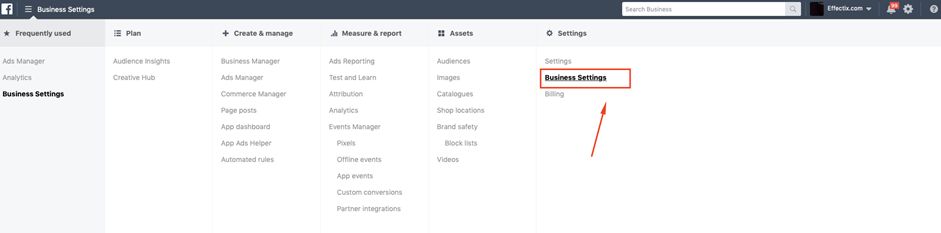
Granting access to an agency
In the left part of the side menu, click on the ’Partners’ item and then on the ‘Add’ button.
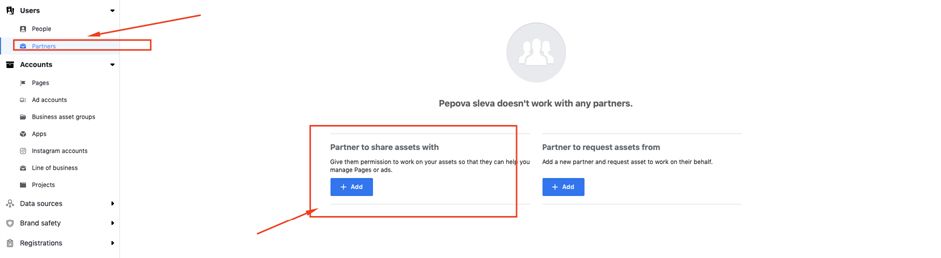
Then a pop-up window will open in which you will enter the ID.
Effectix ID: 10152814651053512
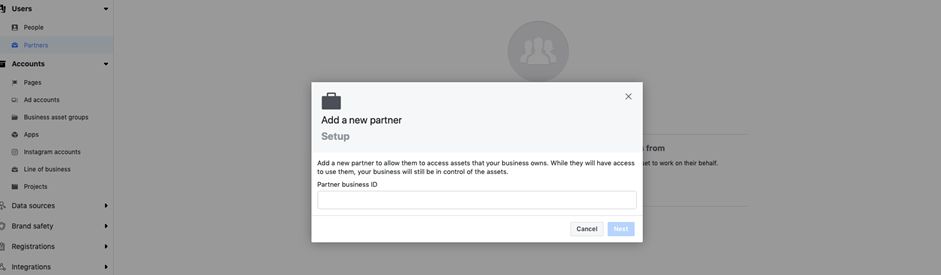
Next, select the sites you want to grant access to, and keep in mind your advertising accounts and other items. For each of the items (fb page, advertising account, catalogue…), select the permission level. You can choose from a performance preview to an administrator role, depending on the agreement with the partners. Finish the changes with the Save Changes button and you're done!
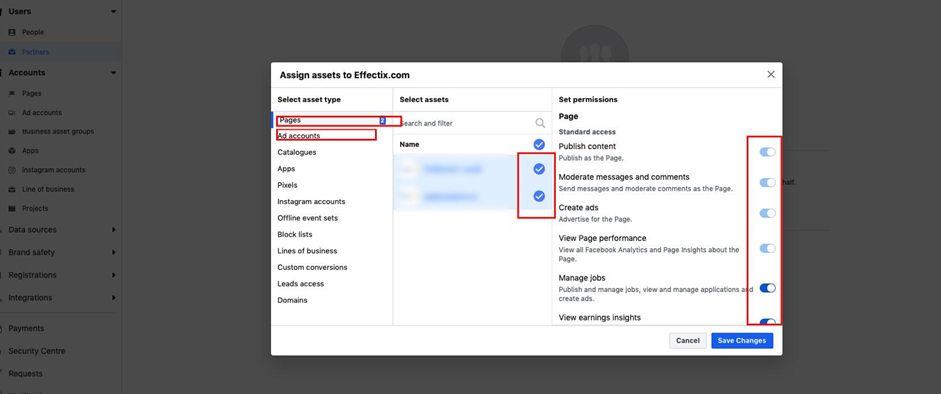
Remember that you should give your social media specialist access to at least:
- Pages
- Advertising account
- Catalogs
- Pixels
If you don't have a Business Manager set up yet, read the article Setting up Business Manager.
For the team of social media specialists Klára, Jakub, and Eliška.

SHARE THE ARTICLE
TAGS
Do you want to know more about the improvement of the content? Contact me.



